티스토리 뷰
epub은 대표적인 전자책 파일 형식이다.
이 파일을 전용 뷰어 없이 볼 목적으로 PDF 파일로 변환을 하고 싶을 때가 있다.
회원가입을 할 필요 없이 5분 만에 간단히 PDF 파일로 바꿀 수 있는 방법을 알아보자.
1. Zamzar 이동하기
Zamzar - video converter, audio converter, image converter, eBook converter
The file you are uploading will require a Zamzar account to download. Would you like to continue to upload your file?
www.zamzar.com
2. Add Files 버튼은 클릭한다.

3. 변환하고자 하는 epub 파일을 선택하고 열기 버튼을 클릭한다.
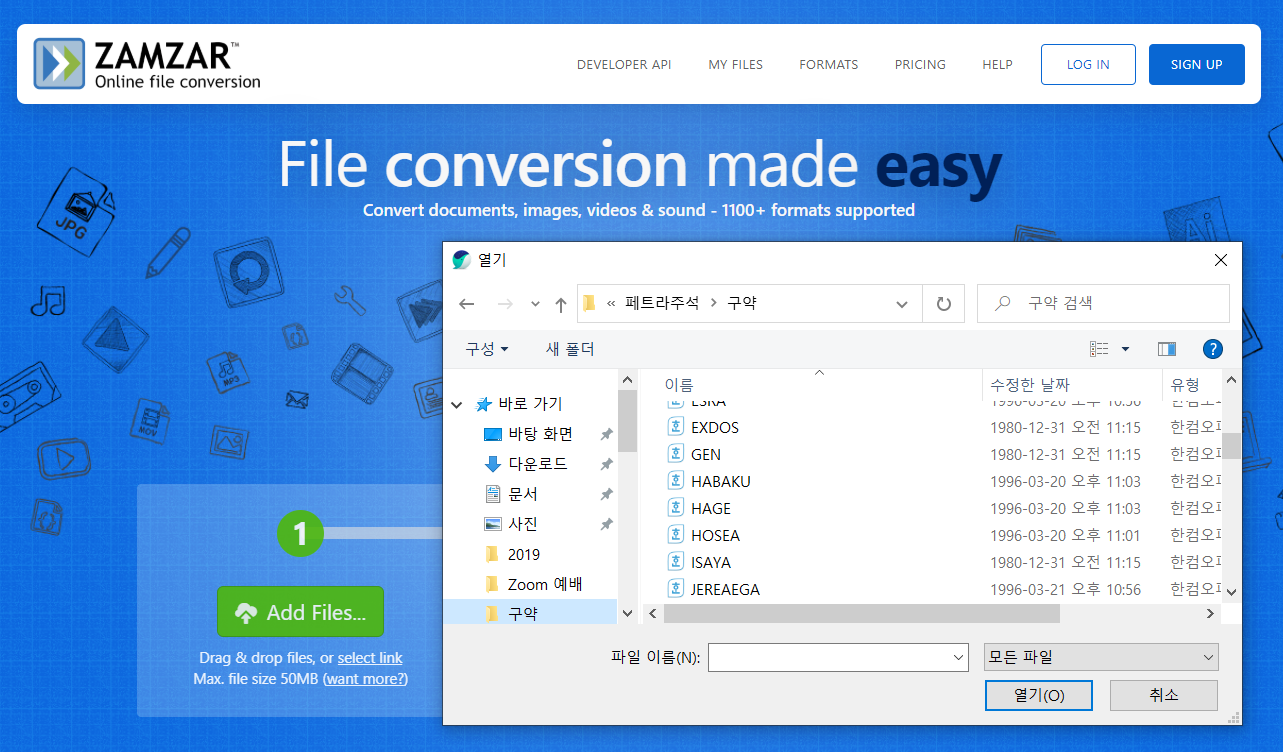
4. Convert to 버튼을 클릭하고 pdf를 선택한다.

5. Convert Now 버튼을 클릭한다.

6. 컨버트가 완료될때 까지 잠시 기다린다.


7. 컨버팅이 완료되면 다운로드 버튼이 보인다. 바로 누르자!

'꿀팁 창고 > IT 인터넷' 카테고리의 다른 글
| 알툴즈 알씨 광고 제거 방법 (1) | 2024.11.19 |
|---|---|
| 삼성노트 PC버전 설치 및 동기화하는 방법 (0) | 2024.06.19 |
| 네이버 블로그 키보드 키 작동 안될 때 해결하는 방법 (1) | 2024.06.03 |
| 윈도우11 크롬 검색 결과 새 창으로 열기 설정 (0) | 2024.03.09 |
| 원드라이브 0.5GB 무료 추가 방법 (0) | 2020.03.08 |
| 노트북 NumLock 상시 켜기 (0) | 2020.03.01 |
| 어메이즈핏 빕 워치페이스 16 (0) | 2019.04.17 |
| 어메이즈핏 빕 워치페이스 15 (0) | 2019.04.17 |
| 어메이즈핏 빕 워치페이스 14 (0) | 2019.04.17 |


